NOTE: if you have any thing in a category and you delete that category all items in that category will be delete so be careful.
4. Now let's add some videos in your category. Look at the left hand side near the bottom and click on "Add movie"
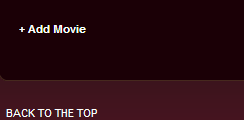
5. Now fellow the instructions by the numbers in the diagram:
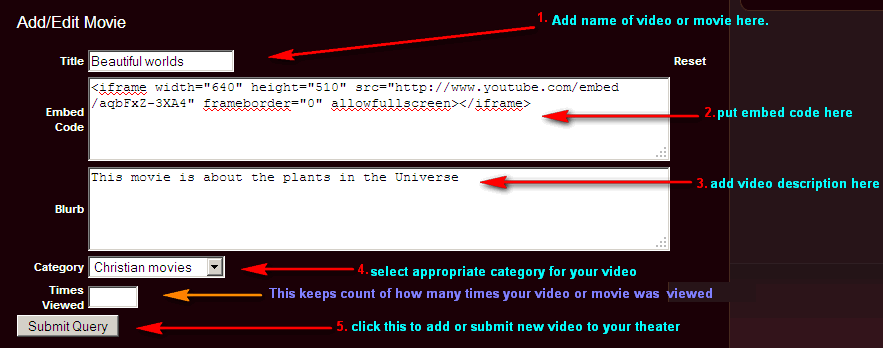
And that is it! now you have your first video added. :)
=======================================
Here are a few things you can do with your new theater:
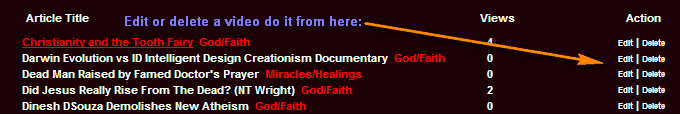
You can search by title and change the name of your movie category:
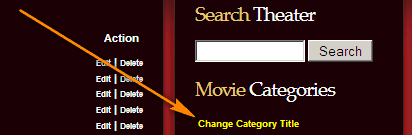
For example: Movie Categories to "spaceship categories"
You can give your theater a password so only members you give the password to will be able to view your theater and you can change the default logo of the "my theater to a different one if you know how to make your own image.
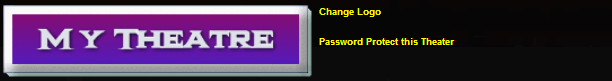
Change logo:
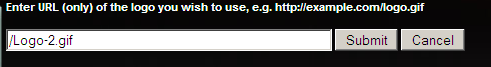
set password:
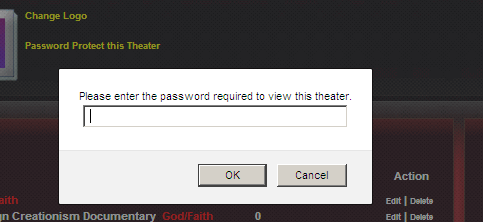
Note: the pop up for your password may look different depending on your browser type. Firefox was used to view this theater.
well that is about it for now. after all is done go back to the top left hand side and click on "Turn OFF Edit Mode" to view theater as other members may view it:
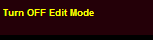
Tips: you can use your theater to add pictures or games whatever you think you want to use it for you may be able to.